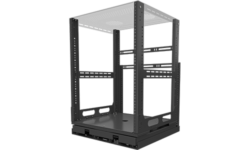Clare Controls Updates ClareHome App With Customizable Widgets, More
ClareHome leverages the latest Apple iOS15 and Google Android 12 capabilities with one-touch controls as part of its ClareHome App update.

Clare Controls' Quick Access Widget creator in the ClareHome app can be used to add 1x2, 2x2, 2x4 or 4x4-sized widgets to any available home screen.
CHARLOTTE, N.C. — Clare Controls, maker of the ClareOne wireless security and home automation system, has announced an update to the ClareHome app that is said to deliver performance improvements, new features and the ability to use widgets on mobile device home pages to control smart home and security functions.
The update leverages the latest capabilities of Apple’s iOS15 and Google’s Android 12 mobile operating system to improve user experiences and simplify smart home control, according to Clint Choate, senior director of Security Market at Snap One, distributor of Clare Controls.
“This ClareHome app update delivers better experiences for ClareOne users, which leads to higher satisfaction, client retention, and sales opportunities for our partners,” Choate says. “Snap One is proud to be the exclusive distributor bringing ClareOne’s innovative functions and benefits to the security and smart home markets.”
In addition to improving connection speed and reliability between the ClareHome mobile app and ClareOne Panels, the latest update delivers true one-touch control via customizable home screen widgets.
These typically reside on smartphone home screens, providing information at a glance or giving instant access to specific app functions without having to open the app and navigate to a specific page or tab, the company notes.
The Quick Access Widget creator in the ClareHome app can be used to add 1×2, 2×2, 2×4 or 4×4-sized widgets to any available home screen, offering access and control for security, lighting scenes, door locks, climate controls, garage doors, motorized window shades and more, the company says.
The 1×2 or 2×2 widgets enable one touch scene activation or control of a single device, while the 2×4 widget controls up to four devices or scenes, and the 4×4 can present up to eight devices or scenes and one recently used device.
Clare Controls users can place two types of buttons within widgets: action or scene buttons provide one-touch home screen control to run automatic scenes such as ‘Welcome Home’, ‘Night Mode’, ‘Lock Doors’ or ‘Arm Security’, while device buttons automatically open the ClareHome app to the targeted device to offer full control of it.
New ClareHome App ‘Favorites’ Widgets Facilitate Fast Access & Controls
The ClareHome app also received an internal widget upgrade, so users can now add custom banner tiles to the ClareHome interface to view detailed device information and enjoy faster access and control of various subsystems, the company explains.
A new Security Favorites Banner Widget enables instant control of arm, disarm and silent arming functions, displays zone status info and a new panic screen access by swiping the screen to the left.
The Thermostat Favorites Banner Widgetoffers the ability to display temperature status and adjust climate settings, while the Favorite Scenes Widget consolidates users’ custom scenes for all subsystems into a tiled interface. Finally, the Recently Used Favorites Widget always displays the most recently used devices or scene controls.
Other enhancements include a new quick-access Emergency Screen that provides targeted audible and silent panic buttons to notify central station operators that either local police, medical first responders or fire departments are needed at the home or business.
Clare also simplified the in-app setup procedure to connect ClareOne panels with Google Assistant or Amazon Alexa devices, which enable voice commands to control ClareOne-connected locks, lights, climate, scenes and security.
“By enhancing the robust ClareOne security system with instant subsystem control and integration with popular voice-controlled smart home devices, we’ve made ClareOne an incredibly valuable and powerful solution for total home control,” says Brett Price, founder of Clare Controls.
“The ClareOne roadmap contains continued improvements and integrations, and we are constantly working to ensure setup and operation is as streamlined as possible for our integrators and users.”
Earlier this year, Clare updated its system with new management options and added 10 new drivers for native integration of more third-party peripherals than previously available.
If you enjoyed this article and want to receive more valuable industry content like this, click here to sign up for our FREE digital newsletters!

Security Is Our Business, Too
For professionals who recommend, buy and install all types of electronic security equipment, a free subscription to Commercial Integrator + Security Sales & Integration is like having a consultant on call. You’ll find an ideal balance of technology and business coverage, with installation tips and techniques for products and updates on how to add to your bottom line.
A FREE subscription to the top resource for security and integration industry will prove to be invaluable.