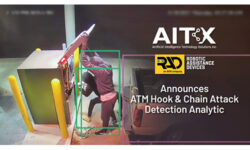Setting the Recording Straight
While video surveillance is the most overt example of the security industry’s technology advancement the past 20 years, too often it’s also a leading source of disappointment due to improper deployment and usage. Find out some of the system design techniques, features and best practices to optimize today’s impressive network video capabilities.

Video analytics that monitor camera field of view (FOV) changes are a necessity. Here is an example of an alert that recognized a camera that was accidentally moved by painters.
Several years ago, on one of my many trips to a security industry tradeshow, I had a chance to discuss digital video recording technology with a fellow passenger. It was on a flight to ISC West. The individual was an executive with a well-known national fast-food chain. When he found out my occupation he immediately stated, “I have an issue with some new digital video systems we have recently installed. When we need the video from a crime scene, the picture quality is terrible.”
This was in the early days of digital camera technology, so I proceeded to explain digital image pixilation and discuss how he could improve picture quality with better equipment selection and placement. Many can remember how in the early days we were limited by low resolution technology. In many cases the camera resolution surpassed that of the DVR. Today, we of course have higher resolution with such things as megapixel technology, faster networks and better recording/storage.
In any stage of product evolution we must first understand proper professional applications and inform the customer of the pros/cons of various system configurations. While today’s video technology is more advanced and robust, as security professionals we still have to make the most of what we have. That also has to be properly presented to our customers and sales prospects even though they may not choose accordingly. Leave the options up to the customers. I am sure the installing company that was in the door first with my above travel companion’s company did not end up with a long-term relationship. They may have thought they won the battle only to find out they had lost the war.
Following this train of thought, this month we’ll consider some tips and guidelines on IP video networks. In particular, this centers on the network video recorder (NVR), which has become the focal point in the ever expanding IP video systems market. An IP video system is only as good as its design and configuration.
5 Network Video Design Tips
Let’s get started by looking at some networking design guidelines from industry experts:
Have a dedicated network — Remember this is a surveillance network. There will be a considerable amount of data so keep it separate from the main network.
Assign static IP addresses outside the default DHCP address range (192.168.0.xxx) — Develop your own unique network scheme. For Internet connectivity for your DVR, look at a third-party services such as 2dvr.com.
Do not directly connect hubs — Use switches rather than hubs when possible.
Calculate bandwidth requirements for each leg or pipe of the network— A good rule of thumb is to keep traffic on any one pipe to 60% or less of the speed rating of the pipe. This will help avoid collision induced performance loss.
Distributed or centralized topology? — Camera distances from the switch location needs to be taken into account.
4 Vital Video Software Capabilities
Software has become the true core of today’s IP video systems. There are four key factors in selecting a good software package: efficiency, scalability, reliability and flexibility.
Efficiency is the camera density, such as cameras per NVR and sustained frame rate, and multithreaded versus single threaded applications. Scalability takes into account adding remote users, additional cameras/systems/users. What is the max your system can go to? What features are included and what are optional?
Reliability issues are such things as supervision and alerting features, system “health monitoring” (see Tool Tip), failover, and auto restarts. Also look at archive management levels of control and multiple paths of storage. Flexibility includes installation thick or thin client capability, repeatability for settings/profiles, granular control of cameras, servers and motion. Additionally, integration that is open to other interfaces and ease of archived video retrieval.
Special thanks to ViSTA Networking Solutions’ Graham Joys for some of this month’s tips. In an effort to sharpen your design skills you may want to check out the comprehensive Cisco IP Video Surveillance Design Guide. The 243-page manual is a free download (www.cisco.com/en/US/docs/solutions/Enterprise/Video/IPVS/IPVS_DG/IPVS_DG.pdf) and packed with solid design strategies.
Ensuring Digital Evidence Reliability
As I have often written, one of the most important and often overlooked performance parameters of a video surveillance system is the acquisition and delivery of accurate and reliable digital multimedia evidence (DME). I have also previously advocated security professionals familiarize themselves with the Law Enforcement Video Association (LEVA).
LEVA not only teaches law enforcement what makes for usable DME in crime applications but also provides DME guidance from a video systems design perspective. You must consider techniques such as watermarking and digital signatures, and complete audit trail logs for site chain-of-custody procedures. You need to prove the DME stored in your NVR and transferred to investigating authorities has not been tampered with.
There have been many issues in the past with proper creation and handling of DME. Advances such as placing NVRs in “the cloud” are a big plus with reference to DME. Now the archiving and preparation of DME can be handled by security professionals and will have a better chance in court. Are you providing these DME services for additional RMR?
Analytics Enable Better Effectiveness
Initially, video and system analytics was considered an expensive option for many systems. Today it is becoming more the norm and included with many systems. With the ever-increasing pressure for video system operators to monitor hundreds of cameras it is imperative that analytic features such as video motion call-up be standard.
Just the other day I saw a news clip on a school district that was bragging how their front office now had a large-screen monitor to allow staff to simultaneously monitor a large number of camera locations. Industry professionals know that one person can only review a handful of cameras in real-time. Analytics is no longer an option.
We also know that anything that deals with security needs supervisory technology in order to be reliable. I am glad to see more and more IP network video systems coming with supervisory analytics (see photo). In such deployments, if a camera is accidentally moved or purposely compromised an alert message will be sent. Additionally, network conditions are being more closely monitored for peak performance.
As a final treat, here are a couple of additional online tools that will help in your network video systems design work:
ipaddress.com — A great site for free IP address tools to check, trace and look up IP addresses online.
dyn.com — A wealth of domain name systems (DNS) information and services. Make sure to check out DynDNS Pro.
Bob Dolph has served in various technical management and advisory positions in the security industry for 30+ years. To share tips and installation questions, E-mail Bob at [email protected]. Check out his Tech Shack blog at www.securitysales.com/blog.
Tech Talk Tool Tip
Th
e NVR Dashboard is a real-time performance monitor of critical NVR health parameters. This tool can now be installed on all of the new ViSTA Networking Solutions (vnssystems.com) NVR products. Key metrics displayed are CPU utilization, Video Processing Index (VPI), operating system (OS) drive usage and disk activity, memory usage, local area network (LAN) IP addresses, and storage device usage and disk activities.
The VPI specifies the amount of video data an NVR can manage. The NVR Dashboard is tuned for each product’s specified VPI. A potential video recording system bottleneck is the ability to keep up with data writing on the hard drives. The NVR Dashboard not only displays the storage parameters of the hard drives (both numerically and graphically) but gives information regarding the amount of data traffic on each drive.
If you enjoyed this article and want to receive more valuable industry content like this, click here to sign up for our FREE digital newsletters!

Security Is Our Business, Too
For professionals who recommend, buy and install all types of electronic security equipment, a free subscription to Commercial Integrator + Security Sales & Integration is like having a consultant on call. You’ll find an ideal balance of technology and business coverage, with installation tips and techniques for products and updates on how to add to your bottom line.
A FREE subscription to the top resource for security and integration industry will prove to be invaluable.