Review: PowerShades Interior Roller Shades
This installment of SSI’s Bench Test explores a product that crosses over from residential to security and why integrators should take note.

In the electronic security space, occasionally we see crossover products – items that are designed for security but can provide utility in other areas as well – or perhaps the other way around.
Timers for lights provide an effective deterrent for security reasons but can often add to quality of life when coming home to a house that is not dark. Smart thermostats, switches, light bulbs, and electronic locks make things more convenient, and it’s no secret that the home automation features of the Qolsys IQ Panel have added to its rapid adoption in the market.
But remote controllable shades like the PowerShades products are less intuitive in that regard. It may be harder to see their benefits, but they become clear over time. They benefit installers too; these are not a do-it-yourself product for the average business or homeowner, but once installed, their simplicity and versatility can make them indispensable.
I’ve been testing mine for well over a year now, so I can really speak to long-term reliability as well. It’s a good story.
Product Selection
Perhaps the most difficult part of the PowerShades experience is determining exactly what you want. There are interior and exterior versions, with several different roller casings. Motorized rollers can use power over Ethernet (PoE), providing signal and power for the motors, but there are other power and control options.
And there is what seems like an unlimited selection of fabrics available, but you need to pay attention to the light blocking characteristics of the fabric, in addition to all the other weave, color, texture, and appearance choices.
I was installing these in an office with an eye on convenience and security, with PowerShades on three (3) windows. Each window had two (2) rollers, designated as “day” and “night” rolls, with 10% opacity on the day roll and 3% opacity on the night roll. This is the technical description; my perception was that there was about 30% light filtering on the day roll and 70% on the night roll.
I selected PoE to power and control them, and a fascia style that completely hides the shade rollers. This sounds simple, and I suspect from a security and/or home automation perspective most integrators would prefer to gravitate toward a specific configuration.
However, this product falls into the home décor realm and PowerShades clearly recognizes the need to satisfy homeowners, decorators, architects, and other persnickety parties. Expect to spend time on the selection process.
The units are also customized to the windows – you pick the width, length of shade, and on which side of the shade you want the wiring (an RJ45 pigtail). This is important when it comes to hiding the wiring, as noted below.

Construction and Installation
From an installation perspective, these shades could not be easier. There is a rather complex-looking bracket that comes pre-configured for left and right sides, and it is pretty self-explanatory. My review package did not include instructions or RJ45 couplers (more on that later) but it was very easy to figure out. I installed the brackets on a facia board that I then screwed on top of the window trim.
The PowerShade extends to the ends of the facia board, and I determined in advance which side I wanted to wire to make hiding things easier. I used surface mounted wire channel to hide cabling, but I suspect that most would opt to fish the wire through the wall or run it behind the molding in new construction.
The rollers dropped right onto the brackets, you plug in the PoE connections, and begin the programming process. Pretty simple.
If you are using the dual shade configuration, keep in mind that each shade has its’ own RJ45 PoE connection. This means you need to run two (2) wires to the shade and utilize two (2) PoE ports per window, unless you want to run a single wire and install a device that splits the PoE into two (2) ports at the window.
My initial thought was that PowerShades should have included something like that in the box but, the more I thought about it, the more I think the way they do it makes sense. Separate cables make troubleshooting easier and the shades themselves may not be too accessible once they are installed and furniture is put into place.
These don’t necessarily need to be on managed switches, and inexpensive 10-port PoE switches can be found for around $50. I tested my shades with Ubiquiti Unifi managed switches, as well as three different off-brand network switches and all worked just fine. The shades do include RJ45 couplers to simplify connection; mine were missing so I used my own.
There is also a 3-conductor pigtail connection on each shade that is surprisingly powerful. It allows for manual control using a pair of normally open momentary contact pushbutton switches, or a Decora style center–off momentary paddle switch.
You can raise or lower the shade, reboot it or even do a factory reset through this interface. Or you can use these dry contacts to connect the shade to your own interface for a home automation system, in the unlikely event that one of the 11 supported systems isn’t sufficient for your needs.
I successfully connected to a Qolsys panel using a Z–Wave interface, allowing me to lower my shades when arming my system in the “Stay” mode, as an experiment.
Programming
Once the shades are connected, programming is done through the PowerShades Dashboard website. You name your shades, calibrate the top and bottom limits, and set up automations. My shades were set back slightly from the window molding, so I set the top limit so they didn’t fully recess into the housing; similarly, you can have them come down to the windowsill or below it if you’d like. PowerShades gives you more length than you specify to allow for this, and the flexibility in configuring them adds to the installation safety margin – if you need to mount them higher than you had anticipated, they have you covered.
Programming consists of groups, scenes, and schedules. You can assign shades to multiple groups – I have a group for both shades behind my desk, another for all the filtering shades, and another for the blackout shades. A scene controls one or more groups and allows for the amount you want the shade closed on a group–by–group basis, and the schedule controls the automation of the groups. Schedules are very flexible, allowing events to happen at certain times or at sunset, sunrise, solar noon, and many others, providing offsets if needed (i.e., 30 minutes before solar noon). You can also program schedules to work only on certain days and even certain months.

Features and Testing
The shades work with 11 home and commercial control and automation systems, and I tested them with both Google Home and Amazon Alexa. Syntax was simpler with Google, but Alexa was more reliable. You can set up titles with voice commands in mind to avoid the syntax problems – “Alexa, tell PowerShades to close group Office Filter” doesn’t exactly roll off the tongue.
That said, the automations proved to be dead–on reliable, with the variance never more than a few seconds from the specified times.
When I ordered the shades, I asked about the cumulative effect of the 3% and 10% opacity fabrics. My thought was that by putting both shades down together, I could prevent someone outside from seeing my monitor at night.
I was told that the perceptive 70% and 30% did not necessarily equal 100%, but in my case it did. With both shades down and my 50” monitor showing a bright blueprint PDF, nothing was visible from outside. In my case it was 100% but mileage may vary.
I have a preset that lowers the shade behind my desk to 50% when the sun is behind it, eliminating glare on my monitor. Another lowers all the light filtering shades to 50%, another that lowers the remaining light filtering shades to 50% at 5 p.m., and a third that lowers all the shades to 100% at 8 p.m. In the morning, all shades rise at 8 a.m.
From a comfort perspective, I quickly got spoiled by the elimination of glare on my monitor and subtle notification that I was approaching the end of the workday. Knowing that my monitor couldn’t be seen from the outside at night is good from a security perspective, and raising and lowering shades at various times gives a home or office an occupied look that is a notch above just turning lights on and off.
Conclusions
PowerShades are a commercial quality product with commensurate pricing. The ease in programming, variety of configurations, and designer appearance put them miles ahead of inexpensive off-the-shelf shade control systems.
They are meant to be sold and installed by trained integrators and are clearly not a consumer self-installed product. They proved to be incredibly reliable during my extended testing period, and were simple to install and program, even without instructions and experience. There are few products that I test that I don’t want to send back; this is one of them.
PROS:
Easy to install and configure
Customization allows for seamless integration into environment
CONS:
None significant
Scoring:
Features (1-5) – 5
Construction (1-5) – 5
Setup (1-5) – 4
Performance (1-5) – 5
Overall (1-5) – 5
If you enjoyed this article and want to receive more valuable industry content like this, click here to sign up for our FREE digital newsletters!

Security Is Our Business, Too
For professionals who recommend, buy and install all types of electronic security equipment, a free subscription to Commercial Integrator + Security Sales & Integration is like having a consultant on call. You’ll find an ideal balance of technology and business coverage, with installation tips and techniques for products and updates on how to add to your bottom line.
A FREE subscription to the top resource for security and integration industry will prove to be invaluable.




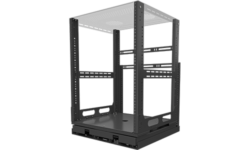



What Zwave interface did you use to connect it to the Qolsys Panel ?